Table of Contents [expand]
Last updated September 15, 2025
To effectively market your product to the Heroku community, you must be familiar with the basic Heroku user experience. If your team is new to the Heroku platform, we highly recommend you walk through the core concepts of creating and deploying an application on Heroku to understand the experience your future add-on customers expect.
Next, read about how your service interacts with the Heroku platform.
After completing the tour, you’re ready to start the technical integration of your add-on service. To help guide you along, there’s a step-by-step tutorial and several code examples.
Finally, review the business terms contained in the salesforce.com License and Distribution Agreement for the Heroku Elements Marketplace.
Building an Add-on
One of the key goals of the add-on program is to make the experience of building add-ons as easy as possible. We’ve made sure that it’s an open playground to experiment on. There’s no registration or setup required to start building an add-on. In many cases, a day or two is all that is needed to produce a working add-on.
Help is available in the Dev Center, and see Getting Support as an Add-on Partner to get in touch with us.
Heroku Partner Portal
The Partner Portal gives you a single place to manage your add-ons and your relationship with Heroku.
For new add-on partners, the Partner Portal offers instructions on how to build your add-on and submit it to Heroku. For current add-on partners, the Partner Portal serves as a place to manage all aspects of your add-on. Sections of the portal include:
- Marketplace Listing: update your add-on’s listing in the Elements marketplace
- Features & Plans: create and update your add-on plans and pricing
- Reports: download monthly revenue reports
- Logs: get visibility on issues your customers could be experiencing with your add-on
- Company: update company information or add users
- Settings: update settings for your add-on or view OAuth credentials
- Next Steps: complete tasks to progress your add-on to beta, GA, and beyond
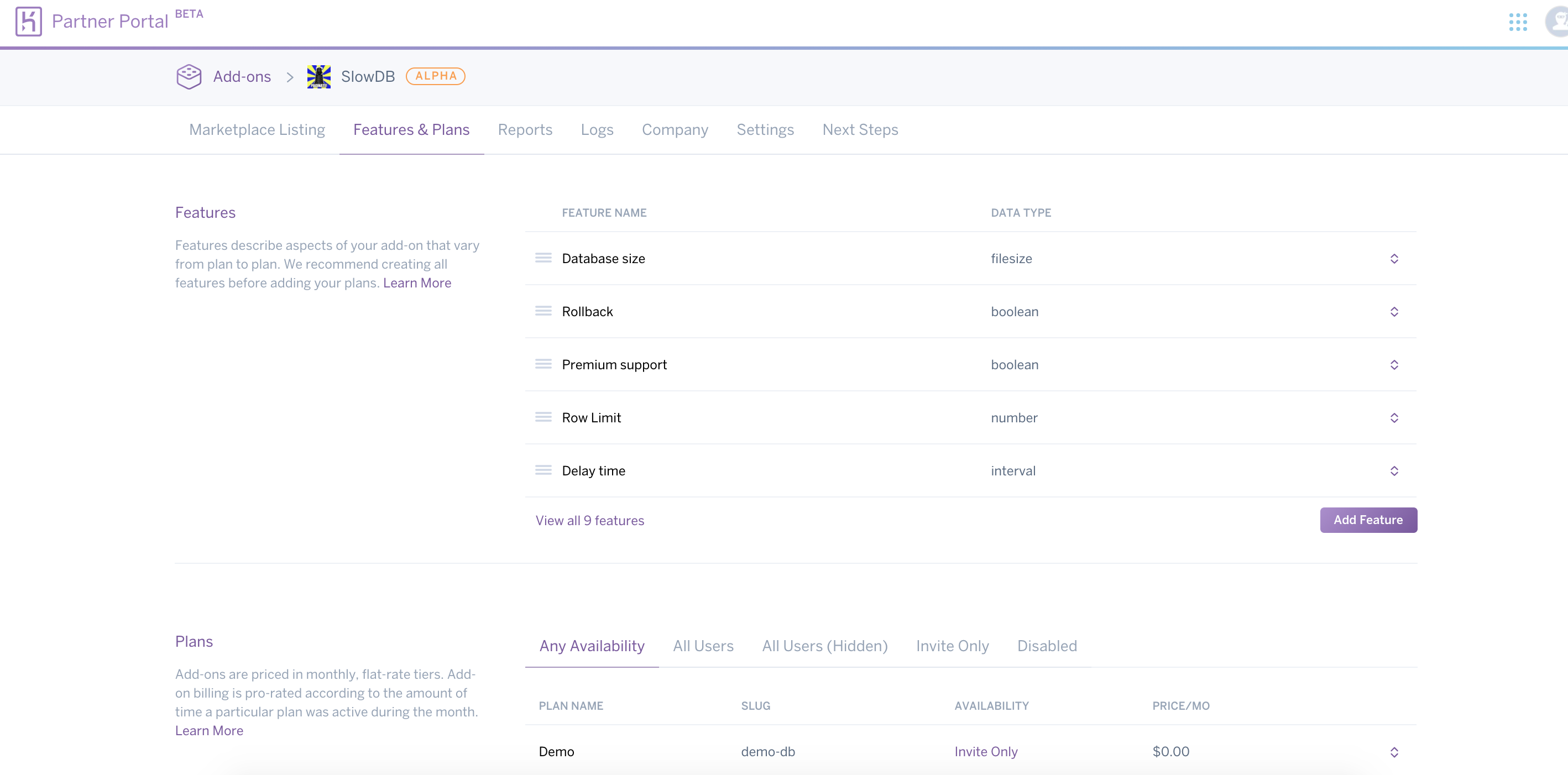
Registering
Before you can use the Partner Portal or submit your add-on to the Heroku Elements marketplace, you must register on our Partner Portal as a Heroku Elements marketplace add-on partner. All that’s required to do is review the applicable agreements and policies, and then register for a Heroku account.
If you already have an existing Heroku account, log in with your existing credentials. If not, sign up for a new account. Your access to and use of the Partner Portal is governed by the salesforce.com License and Distribution Agreement for the Heroku Elements Marketplace, and if you’re domiciled in Italy, the Additional Terms for Heroku Elements Marketplace Providers. The purpose of the salesforce.com License and Distribution Agreement for the Heroku Elements Marketplace is to set up the business relationship between your company and Heroku. It covers the following:
- Distribution of your product via the Heroku Elements Marketplace.
- Intellectual property protection for both parties.
- Revenue sharing terms, including payments, reporting, and audits.
- Rules for pricing changes.
- Confidentiality, allowing your company and Heroku to share details about upcoming product features, usage metrics, and so on.
- Technical support and marketing responsibilities.
Be sure to familiarize yourself with the terms and conditions of the applicable agreements and policies before signing up.
Technical Implementation
You must build or integrate your service with Heroku to become an add-on partner. For more information, see Building an Add-on.
Limitations
Each add-on partner can only create up to 100 add-ons.