Table of Contents [expand]
Last updated April 07, 2025
You can transfer applications between Heroku accounts or to a team of which you are a member at any time via the Heroku Dashboard or the Heroku CLI command apps:transfer. After the transfer is complete, the original owner becomes a collaborator on the app. Billing responsibility transfers to the new owner upon accepting the transfer. The original owner is responsible for pro-rated usage up until that point.
If you are looking to transfer all apps within a pipeline and want to keep the pipeline intact you should use the pipeline ownership transfer. This will transfer the pipelines ownership including all apps within it. Transferring individual apps within a pipeline will remove them from the pipeline and it will need to be re-created by the new owner.
Initiate Transfer
Only the application owner can initiate a transfer request.
You can transfer apps to a collaborator on the app or to a team. If the user isn’t a collaborator, first add them as a collaborator. If you can’t see the team that you want to transfer the app to, ask the team admin to add you to the team.
Transfer an App with the CLI
To initiate the transfer of the application using the CLI, use apps:transfer. For example:
$ heroku apps:transfer -a <app-to-transfer> <collaborator-to-transfer-it-to@example.com>
Or
$ heroku apps:transfer -a <app-to-transfer> <team-name>
Bulk Transfer Multiple Apps with the CLI
To transfer multiple apps, use the --bulk flag:
$ heroku apps:transfer --bulk <collaborator-to-transfer-it-to@example.com>
? Select applications you would like to transfer (Press <space> to select, <a> to toggle all, <i> to inverse selection)
❯◯ myapp (heroku)
◯ myotherapp (heroku)
Transfer an App with the Dashboard
To initiate the transfer of the application using the Dashboard:
- In Dashboard, click the
Settingstab of the application. - Scroll down to the
Transfer Ownershipsection. - Click the
Choose app ownerfield. The list of people who are collaborators on the app and the list of teams you belong to displays. - Select an item from the list.
- Click
Transfer app.
Bulk Transfer Multiple Apps with the Dashboard
- In Dashboard, click the name of the team you want to transfer apps to.
- Click the
Transfer appsbutton. - Use the select box to select apps from your personal apps list, or another team’s apps list.
- Select the apps you would like to transfer to the team.
- Click
Transfer apps.
Transfer Apps Between Teams with the Dashboard
To initiate a transfer of one or more applications from one team to another using the Dashboard, follow the same steps as transferring multiple apps.
To transfer team-owned applications to collaborators, you must transfer the applications to a team member’s personal account first.
Accept Transfer
A pending transfer request appears near the top of the dashboard of the application being transferred.
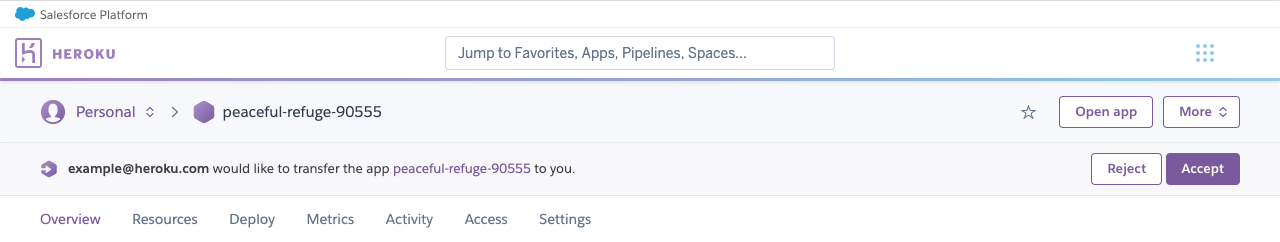
You can accept or decline any transfer request you receive. You begin to accrue its usage/cost after accepting the transfer.
If we don’t have your payment method on file, we prompt you to add it before you can complete accepting the transfer.
To accept the transfer of an app using Eco dynos to your personal account, you must first subscribe to the Eco dynos plan. When transferring apps using Eco dynos from a Personal to a Heroku Team or an Enterprise Team account, the dynos are automatically upgraded to Basic.
We also ask for your payment information if verification is required.
Cancel Transfer
The owner can cancel the transfer request at any time before the new owner accepts or declines the request.
Downtime
The application continues to run during a transfer - no downtime is initiated. When transferring a personal application to an Enterprise Team, you may need to adjust the dyno type of the application, which causes a standard application restart.