Table of Contents [expand]
Last updated September 26, 2025
This feature is currently available in Heroku Enterprise.
App permissions enable you to grant fine-grained permissions to team members and collaborators on a per-app basis. They provide access controls for:
- Guarding and monitoring changes to production apps
- Restricting which changes can be made to an app
- Managing the types of resources that users can access
See App Permissions for a list of actions allowed by each permission. This article covers how to assign permissions to users.
View and Set App Permissions
To set app permissions, you must either:
- Already have the
managepermission for the app - Have the
adminrole for your team
You can view and assign app permissions to team members or collaborators using the Heroku Dashboard or the Heroku CLI.
Dashboard
- Go to your app’s
Accesstab. - Find the user and select the pencil icon beside their name.
- Select the desired permissions (View, Deploy, Operate, Manage).
- Save changes.
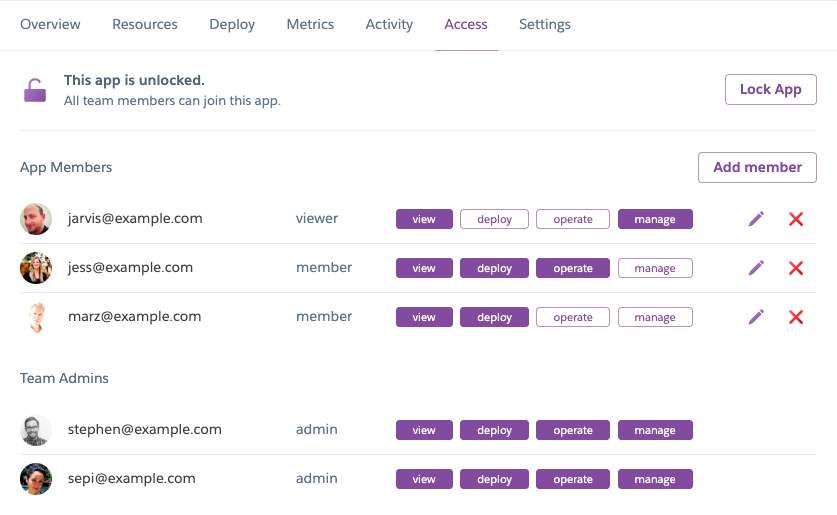
CLI
Use the heroku access:add and heroku access:update commands. For example,
heroku access:add user@email.com --app APP --permissions deploy,manage,operate
See Heroku CLI Commands for details.