Table of Contents [expand]
- Available Dyno Types
- Default Dyno Types
- Dyno Units
- Burndown Rates
- Mixing Dyno Types
- Default Scaling Limits
- Heroku Data Services
- Heroku Private Spaces
- Shield Private Spaces
- Heroku Connect
- Shield Heroku Connect
- Add-on Credits
- Types of Add-on Credits
- On-Demand Usage for Restricted Add-ons
- Resource Usage
Last updated December 19, 2025
Heroku Enterprise combines Heroku’s developer experience and platform features together with governance and management capabilities that you need as an organization.
The features documented here are available only with Heroku Enterprise. If you’re interested in learning more about Heroku Enterprise, contact Heroku.
When you sign up for Heroku Enterprise, your license includes:
- Dyno units and add-on credits for each month.
- Features such as Enterprise Teams and fine-grained access controls.
- Access to commercial plans for Heroku Connect.
- Access to Private Spaces and Shield Private Spaces billed through your contract.
Fill out this form if you’re interested in Heroku Enterprise and want to have a member of our Sales team contact you.
Available Dyno Types
Eco Dynos are unavailable in Heroku Enterprise. Fir-tier Dynos are only available to customers with access to Fir. All other dynos are available in Heroku Enterprise. Learn more about dyno features per tier in Dyno Tiers and the details about each size in Technical Specifications by Dyno Size and Usage and Billing.
Default Dyno Types
In the Common Runtime, apps default to run on Basic dynos.
For Cedar-generation Private Spaces, the default is Private-M. For Shield Private Spaces, the default is Shield-M.
For Fir-generation Private Spaces, the default is dyno-1c-0.5gb.
Dyno Units
When you purchase Heroku Enterprise licenses, you estimate the number of dynos you need for application development and execution. These dynos are used for different apps and also intermittently. Dyno units are a unit of consumption. In the dashboard, your total available quota, as well as how much of that quota your apps are currently using is shown in dyno units.
1 dyno unit = 1 standard-1x dyno running for a month
Dyno usage is aggregated across all apps that are part of the Heroku Enterprise account. It’s prorated to the second, and dyno units are consumed only for the period of time when the dyno is in use. For example, if you start 10 standard-1x dynos on the 1st of the month and scale it down to 5 for the second half of the month, you would have only consumed 7.5 dyno units. As another example, if your app runs every other day and uses 1 standard-1x dyno, you would have only used up 0.5 dyno units at the end of the month.
Burndown Rates
Different dyno types consume dyno units at different rates. A standard-1x dyno that runs for an entire month consumes 1 dyno unit, whereas a performance-l dyno that runs for the same time consumes 16 dyno units.
As an example, consider an app that runs a standard-2x web dyno, a performance-l worker dyno, and 3 standard-1x worker dynos. In the middle of the month, you add one more performance-l dyno and leave it running until the end of the month. Each month, this app’s total resource usage is:
1 standard-2x dyno for entire month: 2 dyno units
3 standard-1x dynos for entire month: 3 dyno units
1 performance-l dyno for entire month: 16 dyno units
Total: 21 dyno units
Mixing Dyno Types
Not all dyno types can be used by all apps. When you create an app, you choose whether to run it in a Private Space or in the Common Runtime (by specifying or omitting the --space parameter). Apps in Private Spaces can only run the private dyno types. Apps in the Common Runtime can mix Standard and Performance dynos as appropriate, but can’t use Private dyno types. You can’t mix Basic dynos with other dyno types.
Default Scaling Limits
Scaling limits are different for apps in Private Spaces and apps in the Common Runtime.
Common Runtime
For apps deployed to the Common Runtime, you can only scale one Basic dyno running per process type or a maximum of 100 dynos for standard-1X or standard-2X sized dynos. A process type can be scaled to a maximum of 10 dynos for performance dynos.
Private Spaces
See the Private Space Dev Center article for details on limits. Contact support to raise limits for applications and spaces in your Heroku Enterprise account.
Heroku Data Services
Heroku data services such as Heroku Postgres and Heroku Key-Value Store are purchased via add-on credits. You don’t need to purchase licenses separately to use these services.
Heroku Private Spaces
Heroku Private Spaces for Enterprise Teams are purchased individually via the Private Spaces SKU as part of your Heroku Enterprise license. Private Spaces added during the month consumes add-on credits on a prorated basis. The list price for Private Spaces can be found in the Elements catalog.
Shield Private Spaces
Shield Private Spaces include additional features for building high-compliance applications. Like Private Spaces, Shield Private Spaces for Enterprise Teams are purchased individually via their Shield Private Space SKU. Shield Private Spaces added during the month consumes add-on credits on a prorated basis. The list price for Shield Private Spaces can be found in the Elements catalog.
Heroku Connect
Optionally, Heroku Enterprise can include Heroku Connect. Heroku Connect is purchased via the Connect SKU as part of your Heroku Enterprise license. Work with your sales representative to have Heroku Connect included. You can’t use add-on credits to purchase Heroku Connect.
Shield Heroku Connect
Optionally, Heroku Enterprise can include Heroku Shield Connect. Shield Heroku Connect is purchased via the Shield Heroku Connect SKU as part of your Heroku Enterprise license. Work with your sales representative to have Shield Heroku Connect included. You can’t use add-on credits to purchase Shield Heroku Connect.
Add-on Credits
Heroku Enterprise includes access to a wide range of add-on services to help developers compose a complete application with minimal coding and operational overhead. When you purchase Heroku Enterprise licenses, you can purchase add-on credits to cover the usage of add-on services. Any service listed in Heroku’s Elements Marketplace can be used.
One add-on credit corresponds to $1 worth of add-on services. For example, if you purchase 2 1000-credit add-on credit SKUs, you can run a standard-6 Heroku Postgres database for one month (because this plan is listed at $2000 per month). Similar to dyno units, add-on credits are pro-rated to the second. For example, if you run a standard-6 Heroku Postgres database for exactly half a month, then you’ve consumed 1000 add-on credits for that month.
You can purchase add-on credits directly for Heroku data services and partner add-ons. Or you can use the “general add-on” bucket to pay for on-demand usage you incur in a given month for these add-ons. Add-on credits are also applied to your monthly metered add-on usage costs.
Types of Add-on Credits
General add-on credits can be used for all Heroku & partner-provided add-ons. Can also be used for Heroku Private Spaces and Shield Private Spaces. Heroku general add-on credits cannot be used for Heroku Dynos nor for Heroku Connect.
Heroku Data add-on credits can be used for all Heroku-provided add-ons, including Heroku Postgres, Heroku Key-Value Store, Heroku Kafka, and Heroku Managed Inference and Agents.
Partner add-on credits can be used for all non-Heroku-provided add-ons.
For information around the type of credits available under your current Heroku Enterprise contract, contact your Heroku Account Executive.
On-Demand Usage for Restricted Add-ons
In the event that add-on use billed to your organization exceed their monthly contract, the “on-demand” usage can be auto-paid from available general add-on credits. Private and Shield space usage exceeding what’s contracted can also be paid using general add-on credits at the rate listed in the Add-ons marketplace.
You can’t use general add-on credits for exceeded dyno usage and exceeded Heroku Connect rows usage. Heroku bills any on-demand usage incurred for these products directly.
General add-on credits apply in the following order:
- Non-Heroku data add-ons: for add-on services in the Elements Marketplace
- Data add-ons: for Heroku data services, such as Heroku Postgres, Heroku Key-Value Store, or Apache Kafka on Heroku
- Private Spaces
- Shield Private Spaces
Heroku bills any remaining on-demand usage at a rate capped at the list price for each product.
Resource Usage
All members of an organization can inspect the current resource usage of all apps in the org by going to the team’s Resources page. This page is accessed by clicking Resources under the org in the sidebar. An up-to-date report is displayed.
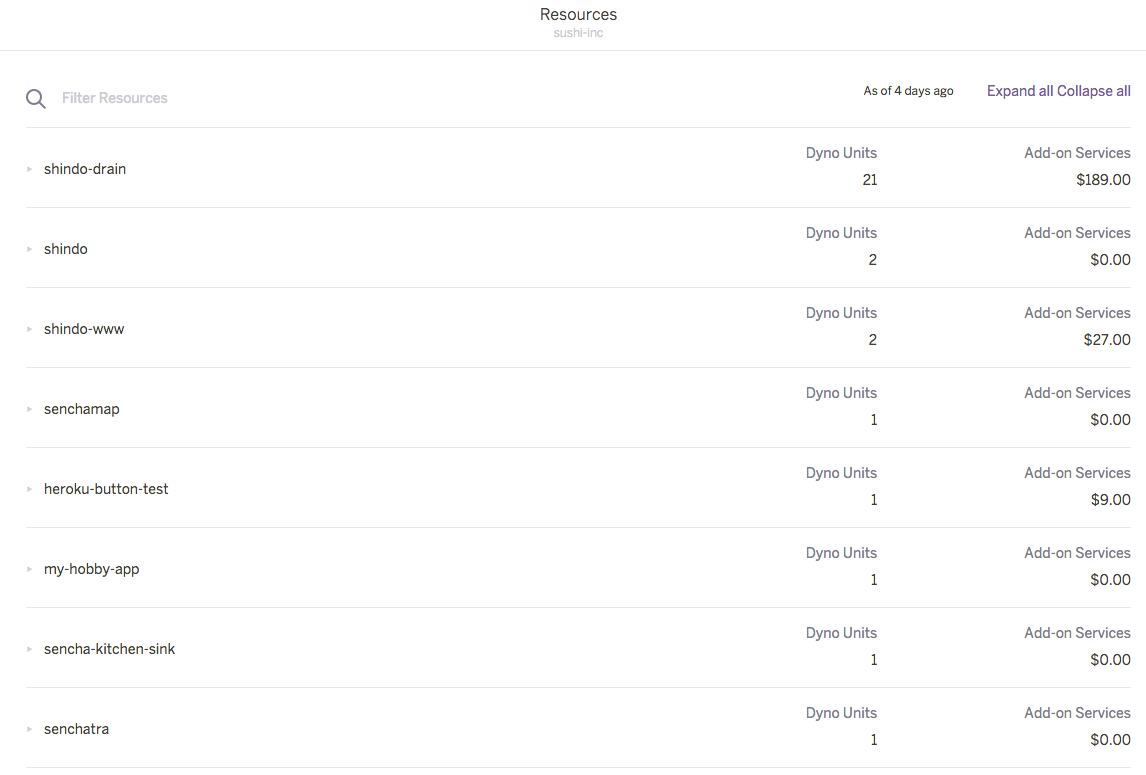
The report shows the current usage for each app and the total estimated usage for all apps in the org. A count of development and production apps is also presented. A production app is any app that has more than one dyno at the time the report is generated.
You can drill down into the resource usage of each app by expanding the listed apps to get a breakdown of dyno units and add-on credits used by each app.
Startup companies aren’t affected by the add-on credit limit. Work with your sales representative and refer to the terms and conditions before negotiating which features to use with the Heroku Enterprise license.