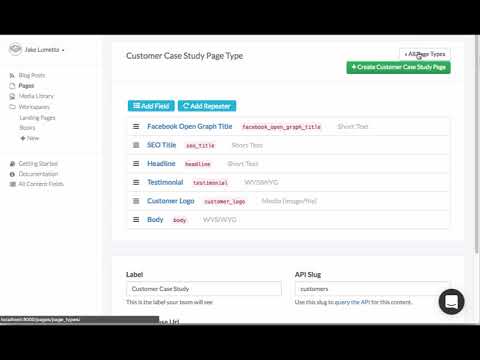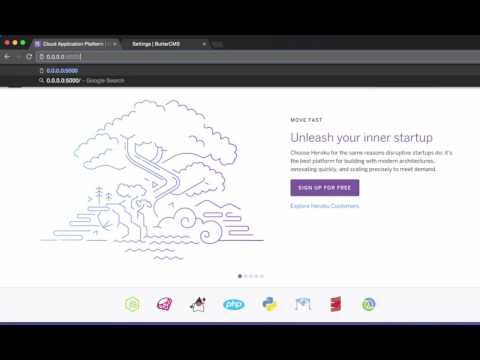Table of Contents [expand]
Last updated February 25, 2022
This add-on is operated by ButterCMS
ButterCMS is an API-first headless CMS marketers + developers love.
ButterCMS is an API-First CMS and blogging platform. It makes setting up your CMS and company blog insanely easy. ButterCMS’ Heroku add-on provides you with push-button functionality that is designed to integrate right into your existing application, regardless of tech stack.
With ButterCMS, you will have things running in seconds. There’s nothing to host so you don’t need to apply any patches or upgrades which helps to improve security. Butter takes advantage of Fastly for advanced caching and Amazon CDN to deliver your content instantly and comes built-in with SEO features.
Pages CMS Demo
Blog Engine Demo
Click the button below to deploy an example Node.JS application using ButterCMS
Provisioning the add-on
ButterCMS can be attached to a Heroku application via the CLI:
A list of all plans available can be found here.
$ heroku addons:create butter
-----> Adding butter to sharp-mountain-4005... done, v18 (free)
Once ButterCMS has been added a BUTTER_TOKEN (used to talk to the Butter API) setting will be available in the app configuration. This can be confirmed using the heroku config:get command.
$ heroku config:get BUTTER_TOKEN
Local setup
Environment setup
After provisioning the add-on it’s necessary to locally replicate the config vars so your development environment can operate against the service.
Use the Heroku Local command-line tool to configure, run and manage process types specified in your app’s Procfile. Heroku Local reads configuration variables from a .env file. To view all of your app’s config vars, type heroku config. Use the following command to add the BUTTER_TOKEN values retrieved from heroku config to your .env file.
$ heroku config:get BUTTER_TOKEN -s >> .env
If you already have an .env file, ensure that BUTTER_TOKEN appears on it’s own new line, otherwise your app won’t properly load the token.
Credentials and other sensitive configuration values should not be committed to source-control. In Git exclude the .env file with: echo .env >> .gitignore.
For more information, see the Heroku Local article.
Integration Guides
Check out our official docs for guides on getting up and running with Butter.
Dashboard
The ButterCMS dashboard allows you to write and manage your blog posts.
The dashboard can be accessed via the CLI:
$ heroku addons:open butter
Opening butter for sharp-mountain-4005
or by visiting your dashboard, select the app for which you have installed the Butter add-on. Click on the ButterCMS icon in your list of Add-ons. You will be redirected via SSO to your account on ButterCms.com.
Removing the add-on
ButterCMS can be removed via the CLI.
This will destroy all associated data and cannot be undone!
$ heroku addons:destroy butter
-----> Removing butter from sharp-mountain-4005... done, v20 (free)
Support
All ButterCMS support and runtime issues should be submitted via one of the Heroku Support channels. Any non-support related issues or product feedback is welcome at support@buttercms.com.