Last updated December 03, 2024
You can use add-ons from the Heroku Elements Marketplace for apps in Private Spaces. You can install some add-ons inside of a space, while others are compatible but operate outside of a space.
For information on Heroku add-on credits and overage payments mechanisms, see the Heroku Enterprise documentation.
Provisioning an Add-on
Not all add-ons are compatible with Fir-generation apps. Check the add-on’s page in the Heroku Elements Marketplace to check for compatibility.
Just like with the Common Runtime, you can use the heroku add-ons:create command or the Heroku Dashboard to provision an add-on.
For example, heroku add-ons:create newrelic:wayne -a appname.
You can also install select add-ons in specific regions with the --region flag. See Install a Database in Another Region for more info.
Add-on Region Availability
To view which add-ons are available in a region, go to the Add-on Runtime Availability. Select the Private Spaces tab to view information for Private Spaces regions.

You can also view this information in the Region Availability section of the Elements listing page for each add-on.

If you try to provision an add-on and it’s unavailable in that space’s region, you get an error message.
Add-ons Compatible with Private Spaces
Many add-ons offer plans that are compatible with Private Space regions, even though they operate outside the Private Space. Network traffic between your app’s dynos and the add-on resource travels across the public internet. These add-ons are marked as “Available” with a green dot in Add-on Runtime Availability.
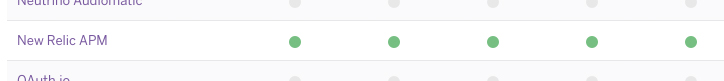
External Datastores
Some datastore add-ons are compatible. For these add-ons, we prompt you to confirm that you understand that this datastore isn’t contained within the space’s network boundary and sends data over the public Internet.
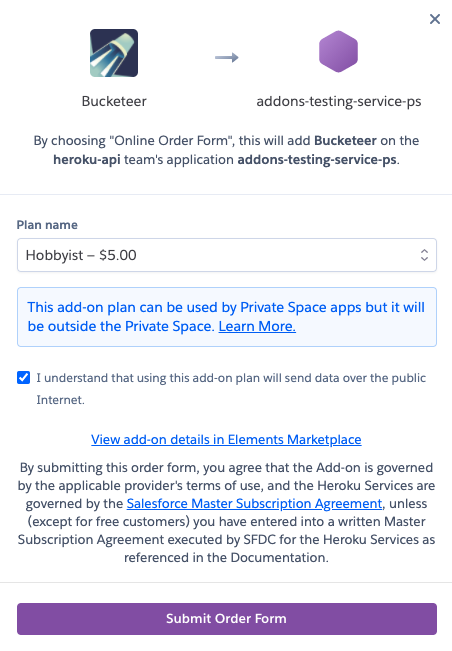
$ heroku add-ons:create <add-on name> -a app name
! This add-on is not automatically networked with this Private Space.
! To proceed, type "app name" or re-run this command with --confirm app name
Add-ons Available and Installable in Private Spaces
You can install some add-ons in Private Spaces, meaning that all network traffic between dynos and the add-on resource stays within a space’s network. These add-ons are marked as “Available & Installable in Private Space” with a blue dot in Add-on Runtime Availability.
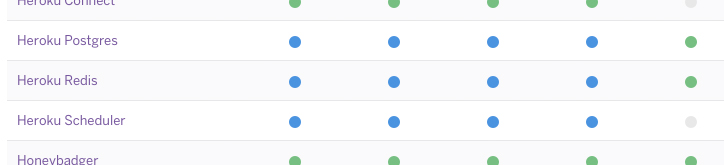
Private Datastores
Heroku Postgres, Heroku Key-Value Store, and Apache Kafka on Heroku are examples of add-ons that get created inside Heroku Private Spaces. When you select a private plan for an app in a space, we automatically create it in the same region as the space and peer it to the space.
Install a Database in Another Region
You can provision Heroku Postgres, Heroku Key-Value Store, and Apache Kafka on Heroku plans outside of your Space. Provision one by specifying app, plan, and region using the --region flag.
$ heroku add-ons:create heroku-postgresql:standard-4 --region=us -a your-private-app-name
We prompt you to confirm the addition of the plan.
! This add-on is not automatically networked with this Private Space.
! To proceed, type "app-name" or re-run this command with --confirm app-name