Table of Contents [expand]
Last updated March 05, 2025
Monitor real-time updates for dynos and add-ons with the Heroku VS Code extension. You can use real-time updates to inform your app management decisions, like scaling dynos and provisioning add-ons.
Monitor and Manage Dynos
Use the Heroku VS Code extension to scale your app, monitor dyno status, and manage individual dynos.
Monitor and Manage Add-ons
Monitor add-on lifecycle events in the Heroku Resource Explorer, including:
- Provisioning
- Attachment
- Configuration updates
- Detachment
Right-click on add-ons to perform actions.
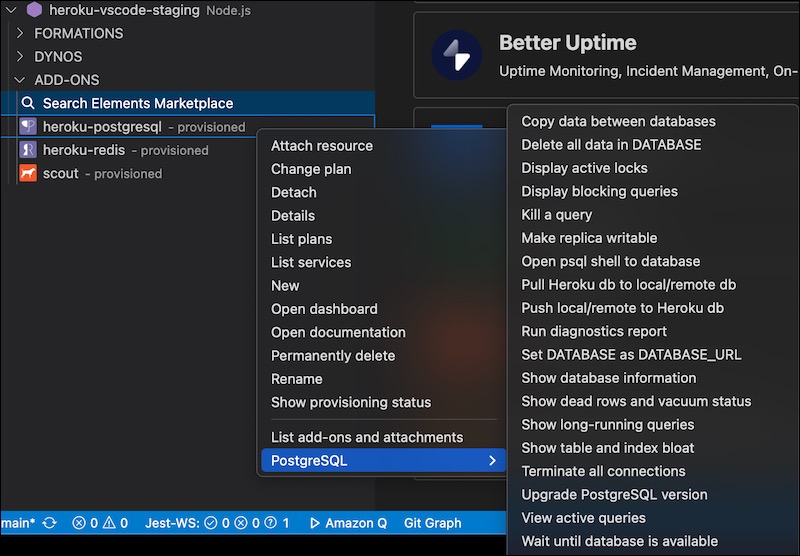
Add-on Status Indicators
Monitor the provisioning status of add-ons in the Heroku Resource Explorer under ADD-ONS. Add-ons display as either Provisioning or Provisioned.
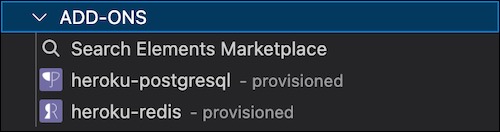
Troubleshooting
Common Issues
If you encounter issues with real-time updates:
- Verify your Heroku authentication status.
- Check your network connection.
- Restart the Heroku VS Code extension.
- Ensure you have appropriate permissions for the action.
Error Messages
Review detailed error feedback provided in:
- Status bar notifications
- Error dialogs
- Output panel logs
Best Practices
We recommend you:
- Monitor the log stream while making changes to verify updates.
- Wait for operations to complete before making new changes.
- Check the dyno formation status after size or quantity changes.
- Verify all dynos are running after configuration updates.