Table of Contents [expand]
Last updated September 10, 2025
Add-ons must define one or more associated plans before advancing from beta to GA. Each plan can specify a different price, including free, along with a different set of available features and usage thresholds.
Type of Billing
Add-ons are priced in monthly, flat-rate tiers. Heroku bills customers by the calendar month, and add-on billing is pro-rated according to the amount of time a particular plan was active during the month.
Heroku doesn’t currently support usage-based billing. Enforcement of any plan-specified usage thresholds is the responsibility of the partner.
Commonly, add-ons with usage thresholds respond with a 402 HTTP status code when a customer attempts to take an action that would exceed their current plan’s associated threshold.
Add a Plan
Heroku must approve plans before they’re widely available.
You can create add-on plans in the Partner Portal. After creating a plan, it appears with the default availability setting of “Invite Only.”
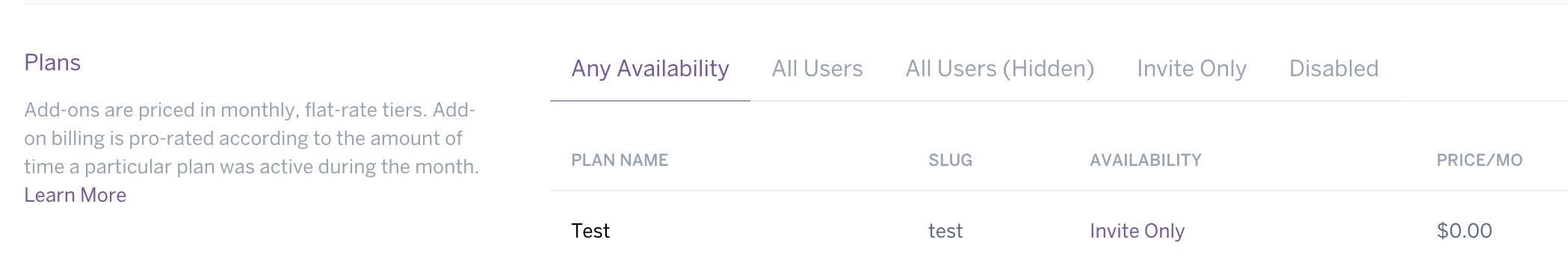
Plan Availability
You can decide which users can access this plan and whether it appears in the Elements marketplace. There are three “availability” states:
- Invite Only. You can make the plan available only to specific users and hidden from the marketplace. No additional steps from Heroku required. You add these plans to specific users with “Plan Passes” by adding the users’ email addresses associated with their Heroku account in the Partner Portal.
- All Users (hidden). You can make the plan available to all users, but hidden from the marketplace. Heroku must change the plan to this state for you.
- All Users. You can make the plan available to all users and visible in the marketplace. Heroku must change the plan to this state for you.
For a step-by-step guide on hidden plans and add-on plan summary, look at these slides: How to Create “Custom” Heroku Add-on Plans
To change plan availability, complete the add-on plan change request intake form.
Modifying Add-On Plans
Heroku must approve any price modifications before plans are widely available.
Disabling Plans
Heroku must process and approve plan removals. After disabling a plan, customers can no longer provision it. Customers that already have the disabled plan can remain on that plan until they change it themselves or remove the add-on altogether.
To disable a plan, complete the add-on plan change request intake form.
Changing Plan Prices
You can edit plan prices directly in the Partner Portal for add-ons in alpha or beta.
To request a price change to a plan for a GA add-on, submit your request in the Features & Plans tab of the Partner Portal.
You can’t change free ($0.00) plans into paid plans.
Step-by-Step Instructions
- Go to
Features & Planstab for your add-on in the Partner Portal. - Click the double chevron control beside a plan and click
Edit Plan Details. - If the plan is for an alpha or beta add-on, you can edit the price directly.
- If the plan is for a GA add-on:
a) Click the
Request Price Changebutton to enter a new price. b) Enter the new price. c) ClickRequest Price Change.
Price Change Behavior
If approved, the price change behavior differs depending on when you submit the request and the type of request you make.
For Requests Submitted Before the 20th of the Month:
Price Increase Requests for New Customers
The price change takes effect on the first of the following month.
Price Increase Requests for New and Existing Customers
For new customers, the price change takes effect on the first of the following month. For existing customers, the price change takes effect on the first of the month following the next month.
Price Decrease Requests
The price change takes effect on the first of the following month for both new and existing customers.
For Requests Submitted on or After the 20th of the Month:
All new price effective dates shift to one month later than the ones described for (requests submitted before the 20th of the month](#for-requests-submitted-before-the-20th-of-the-month).
Price Change Behavior Examples
| Price change | Date request submitted | Applies to new customers | Applies to existing customers | Date new price takes effect for new customers | Date new price takes effect for existing customers |
|---|---|---|---|---|---|
| Increase | 11/13/2020 | Yes | No | 12/1/2020 | N/A |
| Increase | 11/21/2020 | Yes | No | 1/1/2021 | N/A |
| Increase | 11/13/2020 | Yes | Yes | 12/1/2020 | 1/1/2021 |
| Increase | 11/21/2020 | Yes | Yes | 1/1/2021 | 2/1/2021 |
| Decrease | 11/13/2020 | Yes | Yes | 12/1/2020 | 12/1/2020 |
| Decrease | 11/21/2020 | Yes | Yes | 1/1/2021 | 1/1/2021 |