Table of Contents [expand]
Last updated August 24, 2022
This add-on is operated by Upstash Inc.
Serverless Database for Redis® with durable storage and low latency.
Upstash is a serverless database with Redis API and durable storage. It provides:
- Low latency data
- Durable storage
- Ease of use
- REST API (SDK)
Upstash supports the Redis client protocol up to version 6.2.
Installing the Add-on
Install Upstash Redis with the command:
heroku addons:create upstash-redis
After installation, your application has the following environment variables configured:
UPSTASH_REDIS_URL: The full Redis URL that includes the password and endpoint. You can use this URL in Redis libraries in your application code.
UPSTASH_REDIS_REST_URL: The endpoint to connect to the REST API for your redis database. Upstash has an official REST API SDK.
UPSTASH_REDIS_REST_TOKEN: The credential to connect to the REST API.
You can find more information about the REST API in Upstash’s documentation
Use the UPSTASH_REDIS_URL with Redis clients. UPSTASH_REDIS_REST_URL is for the Upstash SDK and API.
Connecting to the Database
After provisioning the database, you can see Upstash Redis in the Resources tab of the Heroku Dashboard.
Clicking on Upstash redirects you to the Upstash Console for your database. There are code samples for connecting to your database on this page.
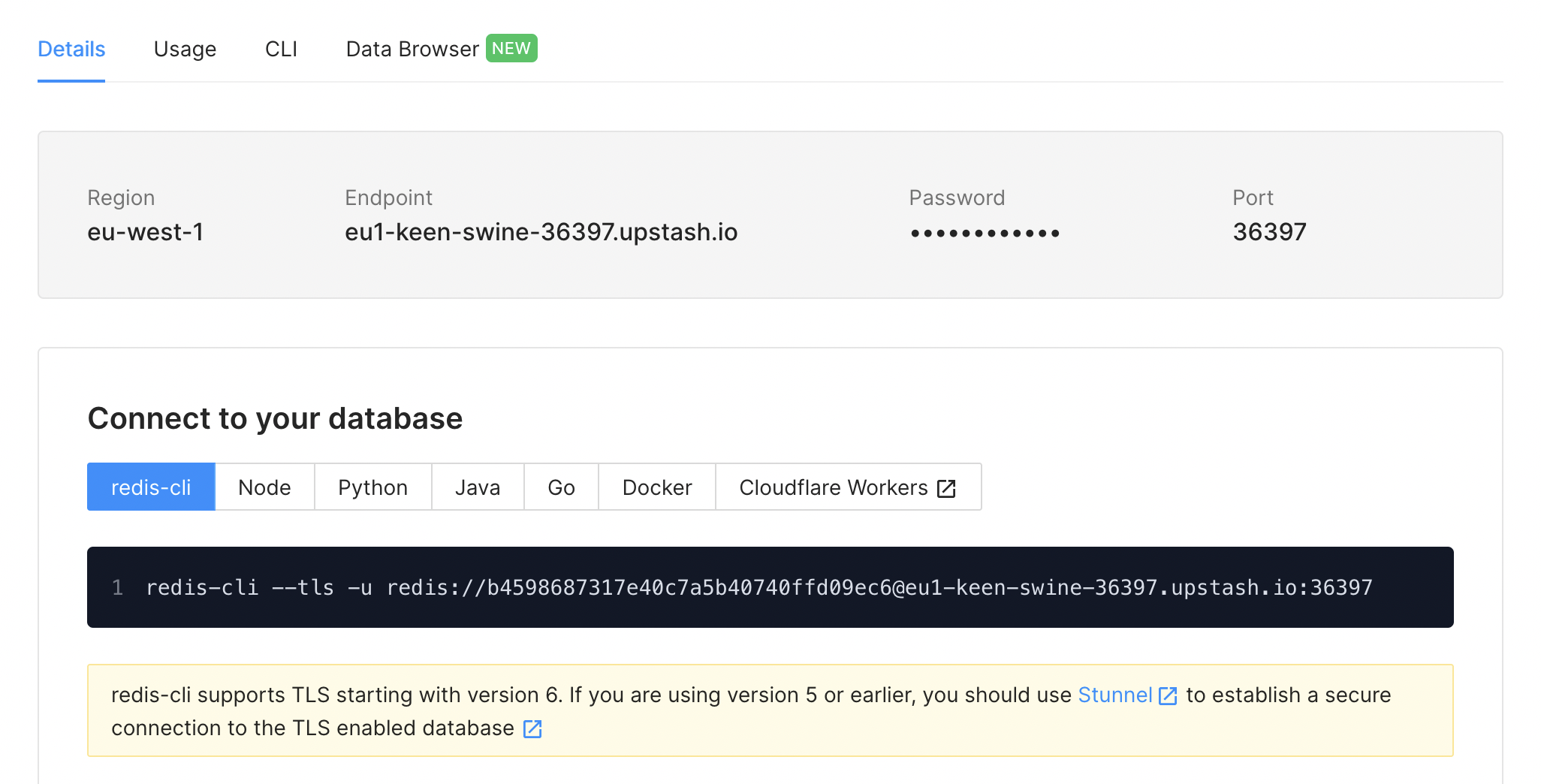
Data Browser & CLI
For ease of use, Upstash provides a Data Explorer and CLI in the Console. You can browse your data using this functionality.
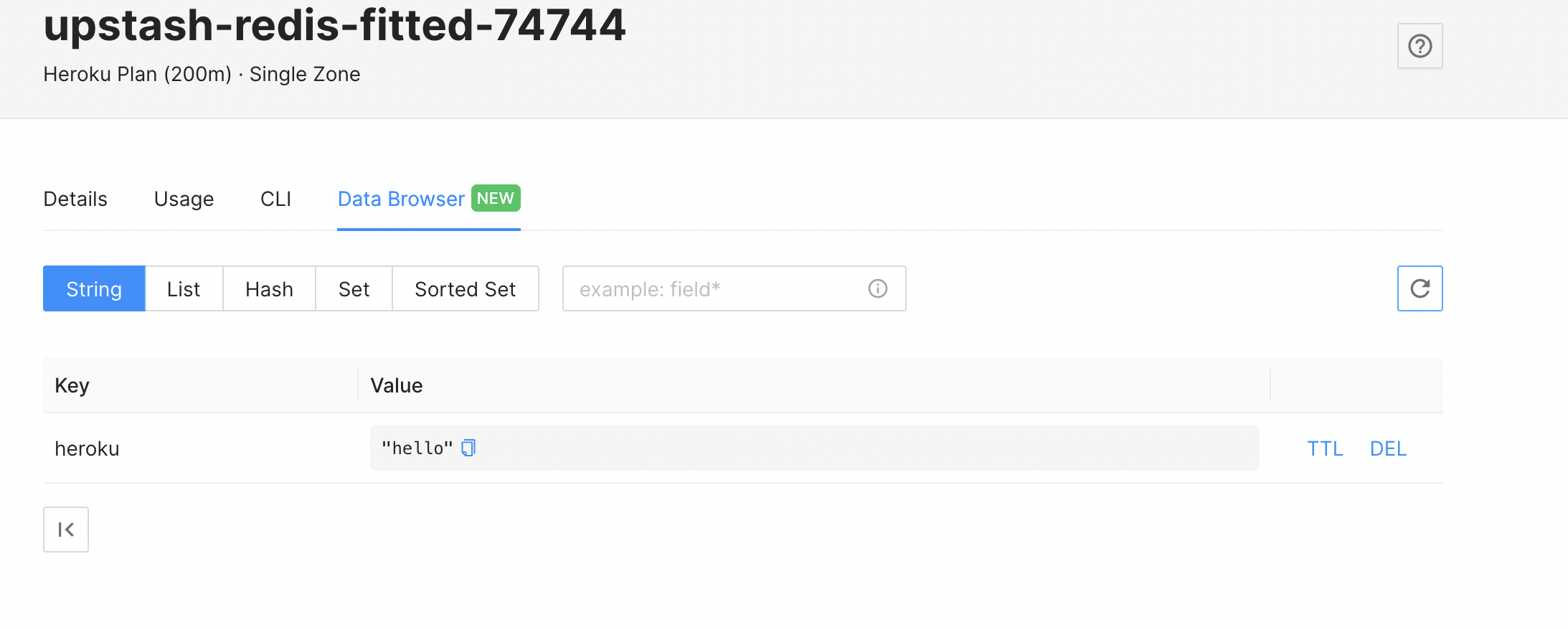
Console CLI to execute Redis commands:
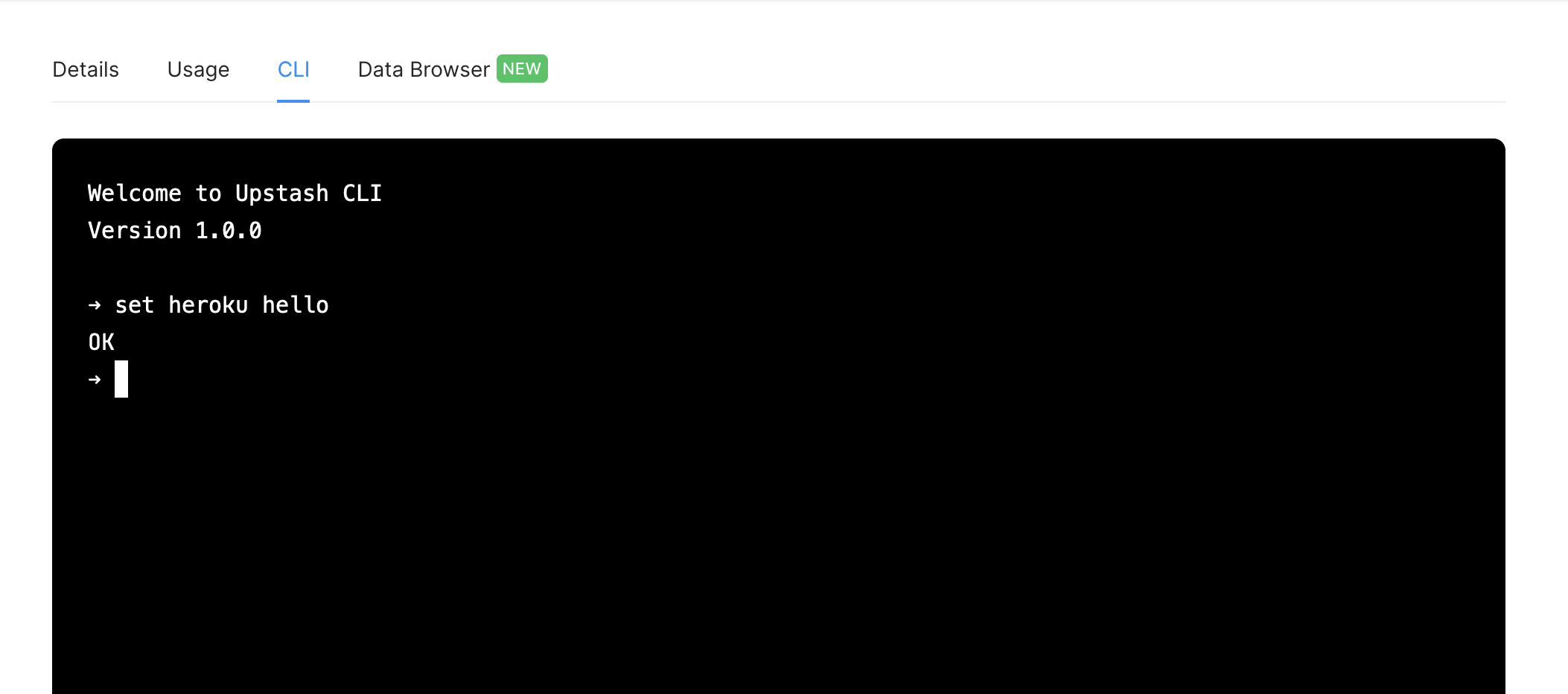
Migrating Between Plans
It’s possible to change from your current plan to another. For example:
heroku addons:upgrade upstash-redis:3g
You can see all available plans here.
Removing the Add-on
You can remove Upstash Redis with the following command:
This action destroys all associated data and can’t be undone!
heroku addons:destroy upstash-redis
Support
If you have any questions, please send Upstash an email at support@upstash.com.
You can join the Upstash discord channel.
Check Upstash’s documentation for more about its features and example projects.