Table of Contents [expand]
Last updated February 20, 2019
PointDNS is an add-on that will give you power to manage all your domains from a friendly and easy to use interface.
Adding PointDNS to your app will properly configure your custom domain for Heroku and gives you the ability to add and customize your DNS with A, AAAA, CNAME, MX, SRV or TXT records.
You can setup permanent HTTP redirects directly from the web interface. Replicate your records to your own DNS servers using zone transfers. You will get access to our easy to use SPF record setup wizard/tool with the possibility to easily add MX & SRV records for Google® mail & talk and other popular cloud services. Point DNS operate distributed nameservers across the UK and United States. Group your domains into manageable chunks and change domain TTL and share access to domains with your team or customers.
There’s also a REST API to integrate DNS management directly into your own apps and systems.
Provisioning the add-on
PointDNS can be attached to a Heroku application via the CLI:
A list of all plans available can be found here.
$ heroku addons:create pointdns:developer
-----> Adding pointdns to sharp-mountain-4005... done, v18 (developer)
After installing the PointDNS add-on to your application all your domains from heroku will be configured in your PointDNS account and ready to use.
Managing your domains
You can manage your application domains via the heroku CLI. From there you can easily add domains and subdomains for your account.
For example to add a domain you just need to add it to your application as follows:
$ heroku domains:add example-domain.com
After adding a domain it will be added into your PointDNS account (it may take some time) and there will be records added similar to those shown in the picture below.
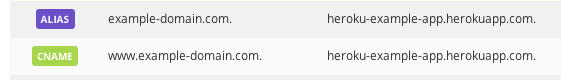
For subdomains it will work similarly:
$ heroku domains:add about.example-domain.com
Similar to domains, new subdomains will be added to the appropriate domain in your PointDNS account and a CNAME record will be created for it:
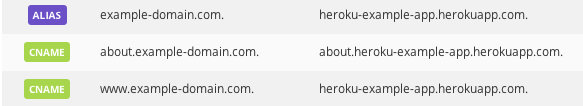
Dashboard
For more information on the features available within the PointDNS dashboard please see the docs at PointDNS
The PointDNS dashboard allows you to manage your domain(s). Easily add records (A, CNAME, MX, TXT, NS, SRV, AAAA SSHFP, PTR or ALIAS) to it. You may even add PTR records on your own. Our nameservers are distributed across the UK and United States. You also have the possibility to manage your account by sharing access with your team.
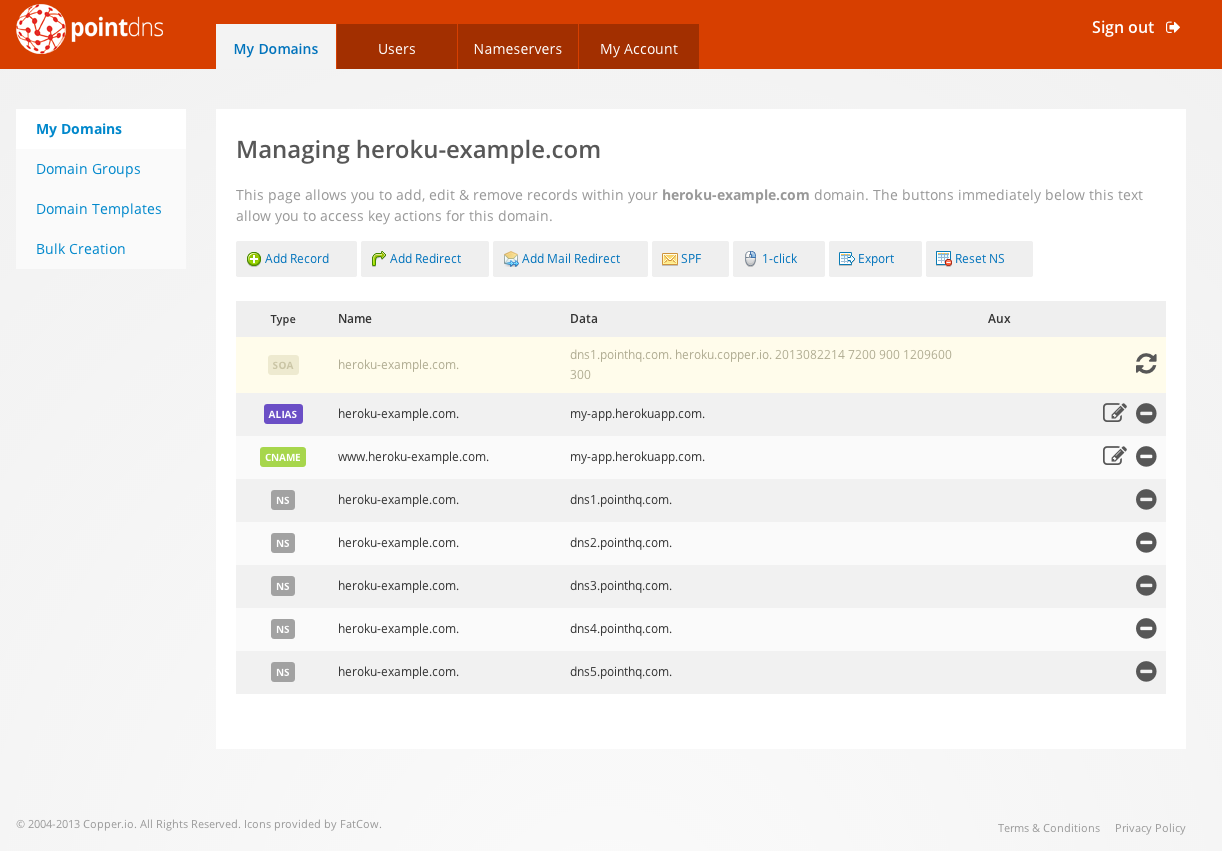
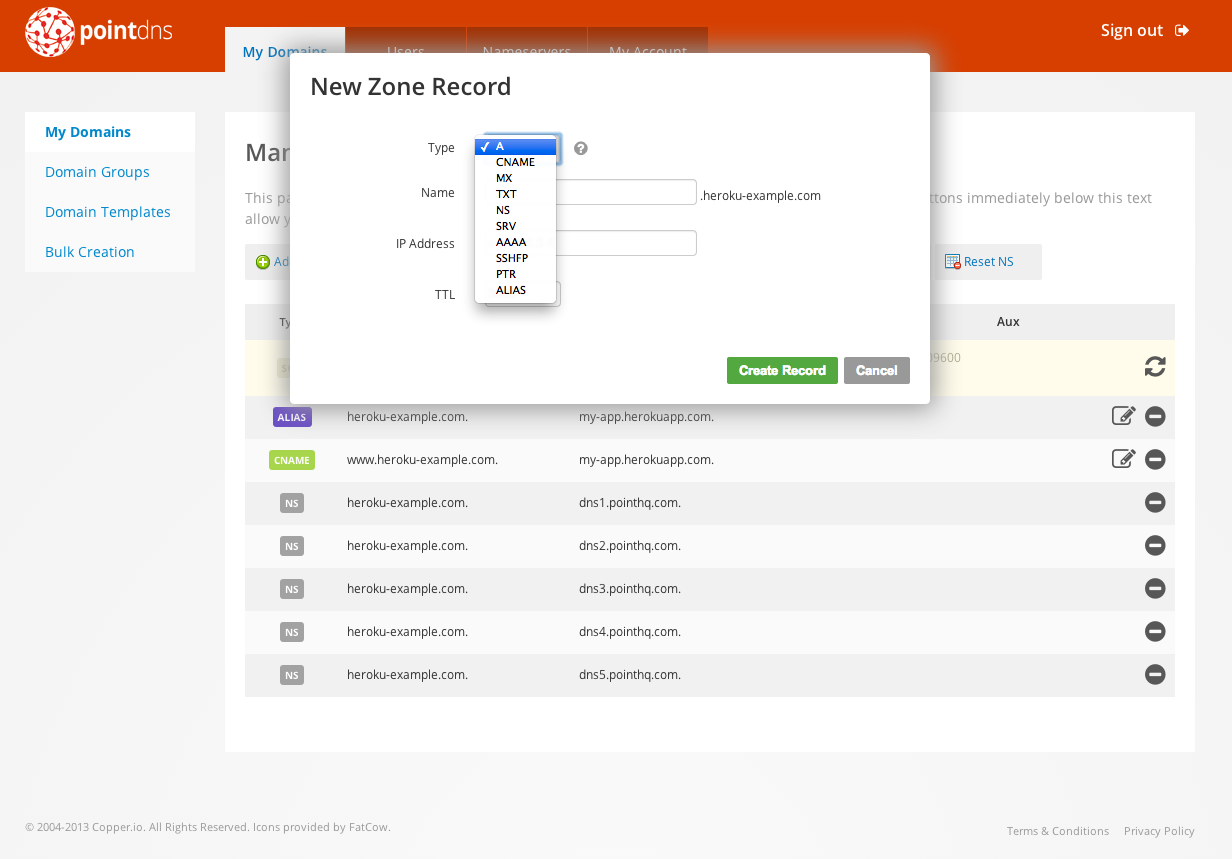
The dashboard can be accessed via the CLI:
$ heroku addons:open pointdns
Opening pointdns for sharp-mountain-4005…
or by visiting the Heroku apps web interface and selecting the application in question. Select PointDNS from the Add-ons menu.
Removing the add-on
PointDNS can be removed via the CLI.
This will destroy all associated data and cannot be undone!
$ heroku addons:destroy pointdns
-----> Removing pointdns from sharp-mountain-4005... done, v20 (free)
Support
All PointDNS support and runtime issues should be submitted via the Heroku Support channels.