Table of Contents [expand]
- Supported Languages
- Core Features
- AI Insights with Real Impact
- Really Simple Pricing
- Installing the AppSignal Heroku add-on
- Get started with AppSignal and Heroku
- More insights with the Logplex Logdrain
- Inviting others & receiving notifications
- Heroku dashboards
- Deploy markers
- Migrating between plans
- Removing the add-on
- Support
Last updated November 21, 2025
This add-on is operated by AppSignal B.V.
Insights to help you fix bugs, improve performance, and build better apps.
AppSignal is an all-in-one monitoring tool that thousands of devs rely on daily to ship code fast, with confidence. With our Heroku add-on, you can start monitoring your app in minutes. You can read on to learn more about AppSignal or skip ahead to the installation instructions.
Supported Languages
AppSignal supports all of the languages you can deploy with Heroku, via our own packages or OpenTelemetry:
- Python
- .NET
- Java
- Node.js
- Go
- PHP
- Ruby
You can see a complete list of our supported languages and frameworks by visiting our documentation.
Core Features
AppSignal’s powerful monitoring toolkit gives devs the tools they need to spend less time debugging and more time deploying.
- Error Tracking: Stay updated with cross-deployment error tracking and instant alerting.
- Performance Monitoring: Gain the performance insights you need to identify slow requests and functions quickly.
- Host Monitoring: Fine-tune your hardware, with metrics for CPU, disk, network activity, and more.
- Anomaly Detection: Set up alerts for unusual activity such as memory spikes, increased response times, and increased error rates.
- Uptime Monitoring: Unlimited uptime monitors alert you the moment your app experiences downtime.
- Metric Dashboards: Track all your core metrics on customizable dashboards.
- Log Management: Keep compliant and streamline your debugging with deep insights from issue to log line.
- Process Monitoring: Never miss a beat—track all of your app’s cron jobs and background processes in one place.
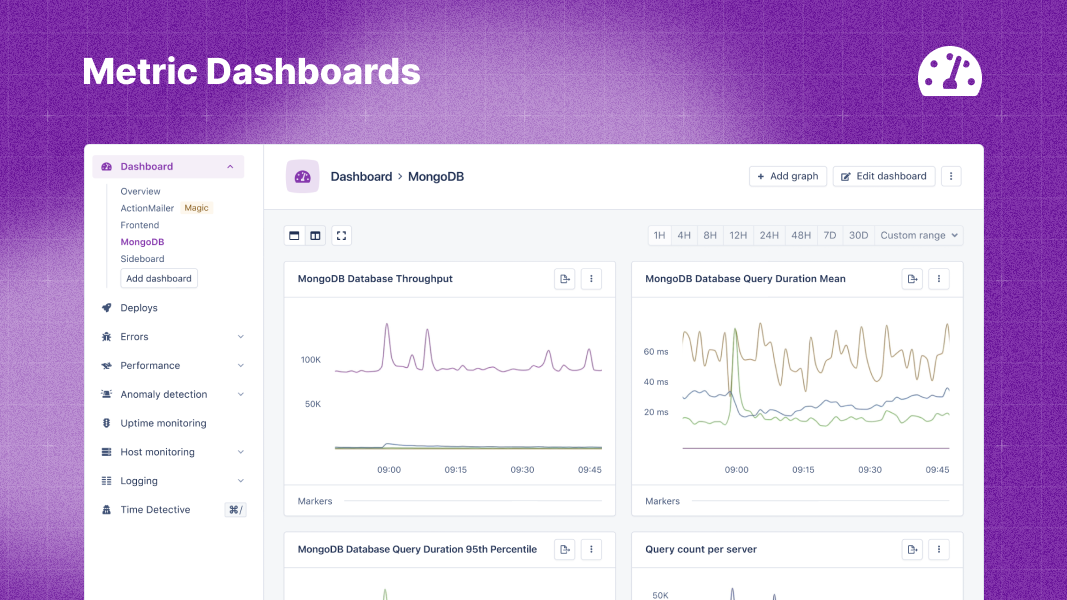
AI Insights with Real Impact
Connect AppSignal to the AI tools you use every day like Claude, GitHub Copilot, Cursor, or Zed for AI insights that help you build self-healing code and turn vibes into viable deployments.
AppSignal’s MCP server gives your AI assistant the superpowers it needs to help you stay focused on your next great feature instead of context-switching between tools.
Read more in our MCP Server docs.
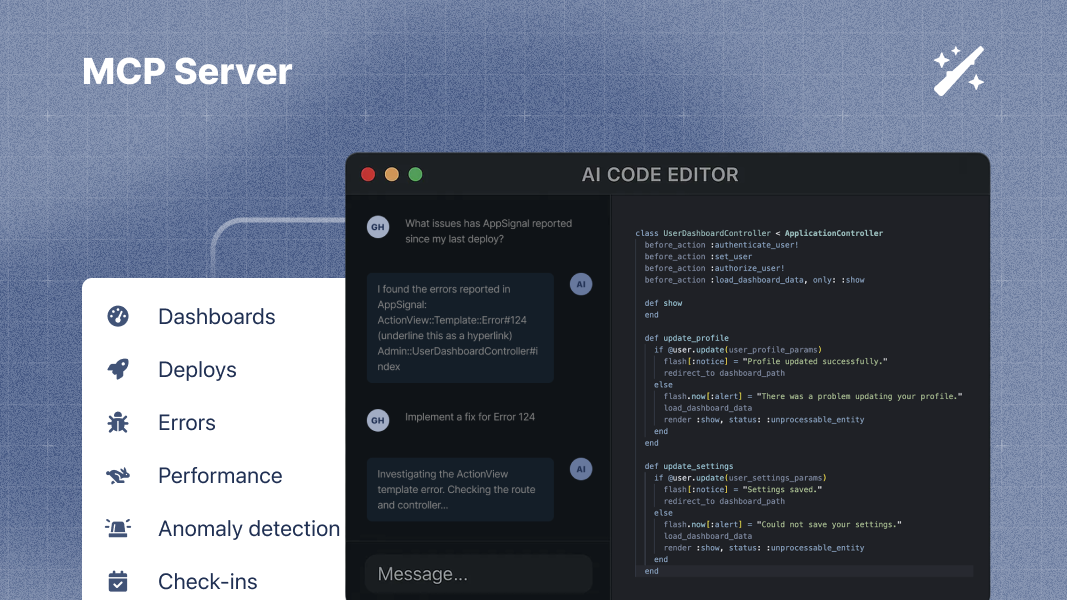
Really Simple Pricing
AppSignal’s no-nonsense pricing scales with you, our paid plans are designed to be affordable, no matter the size of your app.
All of our features are available on all plans, and our flexible upgrade policy means you’ll never be charged an overage fee, ever.
If you choose a Heroku plan when you send more requests than your plan allows, we’ll temporarily hide insights until you upgrade or your next billing cycle starts.
You can take a look at our plans on our pricing page.
If you choose a plan via AppSignal, our Relaxed Upgrade Policy applies.
Installing the AppSignal Heroku add-on
AppSignal can be attached to a Heroku application via the command line:
$ heroku addons:create appsignal
-----> Adding appsignal to sharp-mountain-4005... done, v18 (free)
Once AppSignal has been added, an APPSIGNAL_PUSH_API_KEY setting will be available in the app configuration and contain the AppSignal API key. AppSignal uses this to push data to its servers. The key can also be used to generate a config file.
Retrieve the API key using the heroku config:get command.
$ heroku config:get APPSIGNAL_PUSH_API_KEY
Installation per language:
Ruby
Install the gem, run the AppSignal installer, and deploy.
Add AppSignal to your Gemfile:
$ gem 'appsignal'
Install dependencies:
$ bundle install
Run the installer:
$ appsignal install YOUR_PUSH_API_KEY
Deploy your application to Heroku.
For full installation and configuration options, see the Ruby documentation.
Elixir
Add AppSignal as a dependency, install it, and deploy.
If you’re using an umbrella app, see our umbrella installation guide.
Add AppSignal and a JSON encoder to mix.exs:
# mix.exs
def deps do
[
{:appsignal, "~> 2.0"},
{:jason, "~> 1.1"}
]
end
Install dependencies:
$ mix deps.get
Run the installer:
$ mix appsignal.install YOUR_PUSH_API_KEY
If you’re using Phoenix, continue with the Phoenix integration guide.
Deploy your application to Heroku.
For full installation and configuration options, see the Elixir documentation.
Node.js
Run the installer, update your start command, and deploy.
Install and configure AppSignal:
$ npx @appsignal/cli@latest install
Update your start command to initialize AppSignal:
{
"scripts": {
"start": "node --require appsignal.cjs app.js"
}
}
Be sure to use --require appsignal.cjs so AppSignal loads before any other package.
Deploy your application to Heroku.
For full installation and configuration options, see the Node.js documentation.
Python
Add AppSignal, run the installer, and deploy.
Add it to requirements.txt:
# requirements.txt
appsignal
Install and run the installer:
$ pip install -r requirements.txt
$ python -m appsignal install
Install any additional packages needed for your framework. See the list in our documentation.
For full installation and configuration options, see the Python documentation.
PHP
AppSignal for PHP uses OpenTelemetry, and installation is straightforward. You can follow the full setup process in our PHP installation documentation.
Java
AppSignal for Java is built on top of OpenTelemetry, and getting started takes only a few steps. You can walk through the complete setup in our Java installation documentation.
Go
AppSignal for Go integrates with OpenTelemetry to provide full observability for your application. Setting it up is simple—just follow the instructions in our Go installation documentation.
Get started with AppSignal and Heroku
AppSignal gives you clear insights into your application’s performance. You can open the AppSignal interface directly from the Heroku CLI:
$ heroku addons:open appsignal
Opening appsignal for sharp-mountain-4005...
You can also access AppSignal from the Heroku Dashboard by selecting it from the Add-ons menu.
More insights with the Logplex Logdrain
Many Heroku-specific AppSignal features — including capturing Heroku errors — require a Logplex Logdrain. Set it up once per application to send data for errors, dashboards, and host metrics.
This forwards all of your app’s logs to our endpoint. We only parse Logplex errors and Postgres/Redis/Host metrics and ignore everything else.
Add the logdrain:
$ heroku drains:add "https://appsignal-endpoint.net/logplex?api_key=<push_api_key>&name=<app_name>&environment=<app_environment>"
To forward all logs for Log Management, follow these instructions.
Replace <push_api_key>, <app_name>, and <app_environment> with your AppSignal configuration values (case-sensitive).
You can find them under App settings → Push & Deploy on AppSignal.com.
Once configured, errors and dashboards will begin appearing automatically. Host Metrics require one extra step.
Inviting others & receiving notifications
AppSignal sends an initial email to the Heroku app owner. From there you can invite additional owners or users, who can log in at AppSignal.com. All plans include unlimited users and teams.
Only users signed in via AppSignal.com can receive notifications.
Heroku dashboards
AppSignal can automatically create dashboards for Redis and PostgreSQL metrics when you use a paid add-on plan for those services.
See the Heroku Dashboards documentation for more details.
Deploy markers
Deploy markers highlight when a new version of your application was deployed, helping connect changes to new errors or performance patterns.
If you enable Heroku Labs: Dyno Metadata, Heroku automatically sets the revision config option using the HEROKU_SLUG_COMMIT environment variable.
This allows AppSignal to detect new deploys automatically.
Migrating between plans
Upgrade your AppSignal plan using the Heroku CLI:
$ heroku addons:upgrade appsignal:medium
-----> Upgrading appsignal:medium to sharp-mountain-4005... done, v18 ($79/mo)
Your plan has been updated to: appsignal:medium
Removing the add-on
Remove the AppSignal add-on via the CLI:
This permanently deletes all associated data and cannot be undone.
$ heroku addons:destroy appsignal
-----> Removing appsignal from sharp-mountain-4005... done, v20 (free)
Support
For more information about getting the most out of AppSignal, please refer to our extensive documentation.
We’re just an email away if you have any issues or questions. We’re happy to help!