Table of Contents [expand]
Last updated September 09, 2025
An opt-in labs channel is available for the Dashboard Metrics, which allows users to preview and comment on upcoming features.
Features added through Heroku Labs are experimental and may change without notice. These features are non-SFDC applications. Refer to your Main Services Agreement for additional information.
How to opt in
To opt into the beta using the Dashboard, navigate to the Dashboard Metrics page.
To opt in from the Heroku CLI type:
$ heroku labs:enable metrics-beta
How to opt out
To opt out of the beta using the Dashboard, click the link beside the Labs Features button in the Metrics UI.
To opt out using the Heroku CLI type:
$ heroku labs:disable metrics-beta
Beta features
Individual beta features are enabled and disabled through the Lab Features dialog. Note that not all beta features will be available to all dyno types upon release to general audience. If there are additional features you would like to see let us know.
Go language metrics
For Go users language runtime metrics, including heap and non-heap memory and GC activity, heap objects and Goroutine count are available. Please refer the the Language Metrics documentation for installation instructions and more details on the feature.
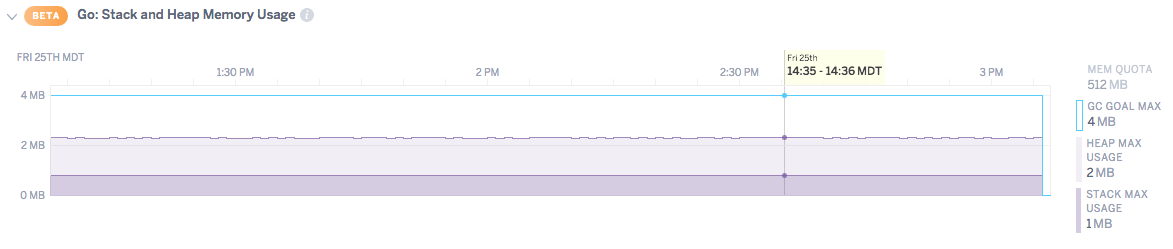
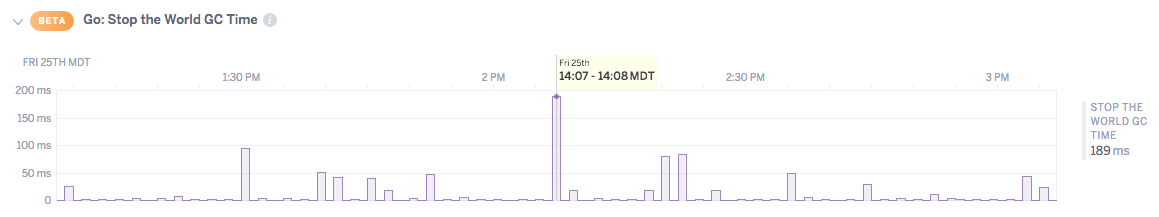
Once the metrics agent is installed plots are enabled through the Language Metrics beta feature.
Chart Configuration
The labs feature allows you to reorder individual metrics plots as a persistent, per process setting.
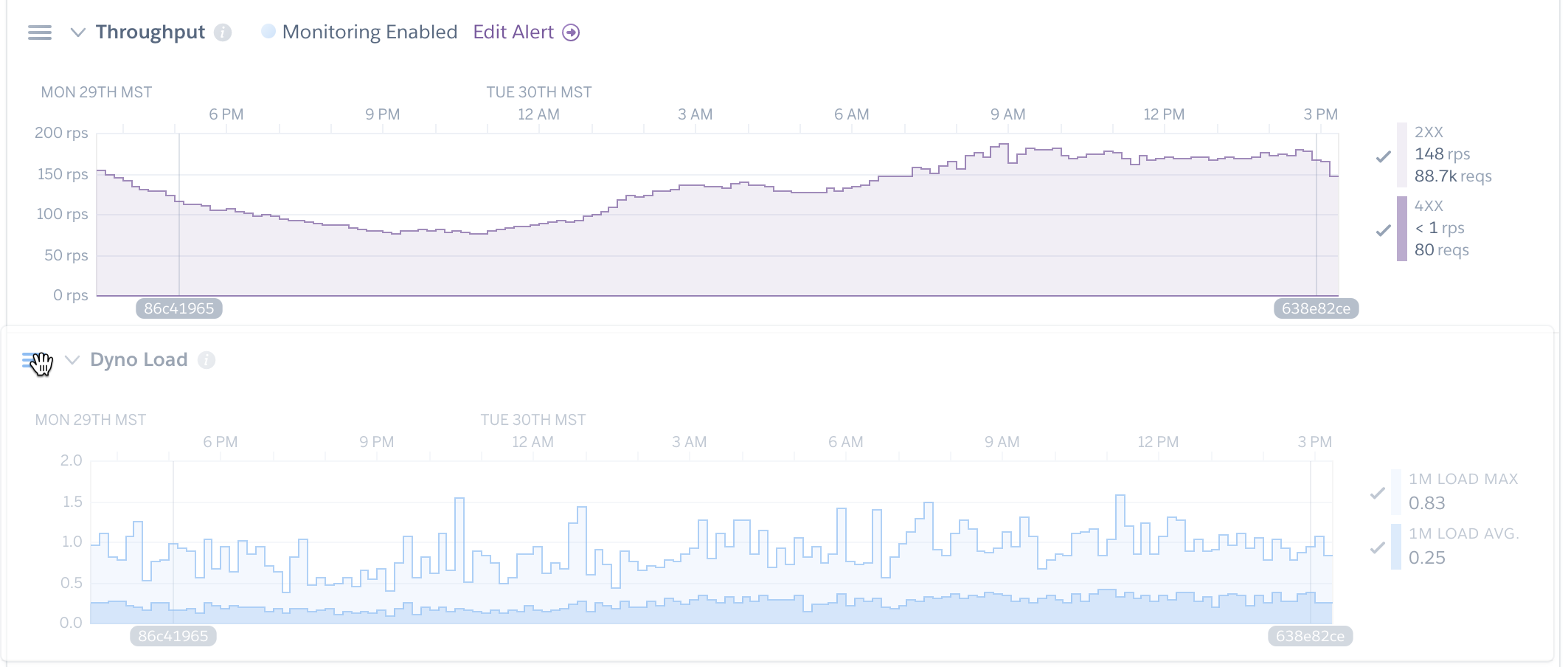
Feedback
You can provide feedback through the Labs Feature dialog or by contacting us via https://help.heroku.com. Please drop us a line and let us know what you think.