SERP Scan
Last updated July 28, 2023
This article is a work in progress, or documents a feature that is not yet released to all users. This article is unlisted. Only those with the link can access it.
The SERP Scan add-on is currently in beta.
Table of Contents
SERP Scan is an add-on that tracks your search engine rankings. SERP Scan is accessible via dashboard or API. A client library is available for Ruby.
Provisioning the add-on
SERP Scan can be attached to a Heroku application via the CLI:
A list of all plans available can be found here.
$ heroku addons:create serpscan
-----> Adding serpscan to sharp-mountain-4005... done, v18 (free)
After you provision SERP Scan, the SERPSCAN_API_KEY config var is available in your app’s configuration. It contains the secret key that is required to authenticate all API requests. You can confirm this via the heroku config:get command:
$ heroku config:get SERPSCAN_API_KEY
example-api-key
After you install SERP Scan, your application should be configured to fully integrate with the add-on.
Dashboard
The SERP Scan dashboard allows you to manage and view your keywords and rankings. You can also generate ranking reports, view historical trends, and enable competitor tracking.
You can access the dashboard via the CLI:
$ heroku addons:open serpscan
Opening serpscan for sharp-mountain-4005
or by visiting the Heroku Dashboard and selecting the application in question. Select SERP Scan from the Add-ons menu.
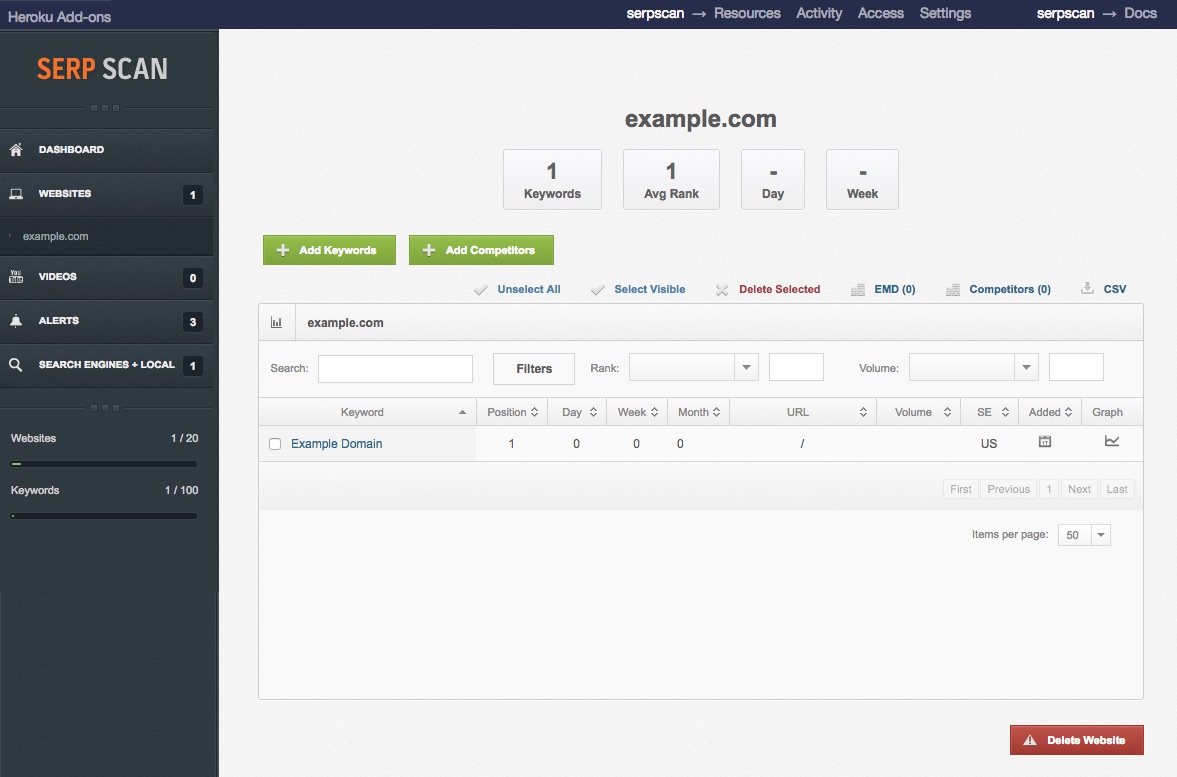
Using with Rails
Add the SERP Scan client library to your Gemfile:
gem 'serpscan'
Update application dependencies with bundler.
$ bundle install
Websites
Create a website:
Serpscan::Website.create(url: 'example.com')
To get a list of the websites currently in your account:
Serpscan::Website.all
Retrieve a website:
Serpscan::Website.find(id)
Retrieve a list of keywords for a given website:
website = Serpscan::Website.find(123)
website.keywords
Keywords
Create a keyword:
website = Serpscan::Website.find(123)
website.create_keyword('example keyword')
Retrieve a keyword:
ruby
Serpscan::Keyword.find(123)
Retrieve ranking history for a given keyword:
ruby
Serpscan::Keyword.find(123).history
For more information on the features available in the SERP Scan ruby client, please see the docs on Github.
Migrating between plans
Use the heroku addons:upgrade command to migrate to a new plan.
$ heroku addons:upgrade serpscan:newplan
-----> Upgrading serpscan:newplan to sharp-mountain-4005... done, v18 ($49/mo)
Your plan has been updated to: serpscan:newplan
Removing the add-on
You can remove SERP Scan via the CLI:
This will destroy all associated data and cannot be undone!
$ heroku addons:destroy serpscan
-----> Removing serpscan from sharp-mountain-4005... done, v20 (free)
Support
All SERP Scan support and runtime issues should be submitted via one of the Heroku Support channels.